Lg GCC-4480B Manuel d'utilisateur
Naviguer en ligne ou télécharger Manuel d'utilisateur pour Matériel Lg GCC-4480B. LG GCC-4480B User Manual Manuel d'utilisatio
- Page / 18
- Table des matières
- DEPANNAGE
- MARQUE LIVRES
- English Deutsch 1
- Français Italiano Español 1
- FCC COMPLIANCE STATEMENT 2
- CLASS 1 LASER PRODUCT 3
- KLASSE 1 LASER PRODUKT 3
- LUOKAN 1 LASER LAITE 3
- KLASS 1 LASER APPARAT 3
- Contents 4
- Features 5
- Important Precautions 6
- System Environment 7
- Installing the Drive 9
- DirectCD 10
- Device Drivers 14
- How to Use the Discs 15
- Troubleshooting 16
- Specifications 17
- 2002 Made by 18
Résumé du contenu
BZ03ENHANCEDGCC-4480BEnglish DeutschFrançais Italiano EspañolPortuguês
DirectCDTM v2.5b(s)Installation7Jumper SetupBefore installation, set the jumper connector on the rear panel.The drive can be connected as the Master o
DirectCDTM v2.5b(s)Installation8PC ConnectionTo Install as aMaster DriveThe CD-RW/DVD-ROM drive connects to the motherboard of the hostcomputer using
DirectCDTM v2.5b(s)Installation9To Install as aSlave DriveConnectingthe PowerConnectorTo install the drive as a Slave, change the jumper setting on th
DirectCDTM v2.5b(s)Installation10Connectingthe InterfaceConnectorConnectingthe SoundCard Replacing theComputerCoverConnect the 40-pin IDE cable to the
DirectCDTM v2.5b(s)Installation11For Windows95/98/2000/ME/XP UsersFor WindowsNTWorkstationVer.4.0 UsersDevice DriversWhen using Windows 95/98/2000/Me/
DirectCDTM v2.5b(s)Operation 12EmergencyEjectHow to Use the DiscsWhen using CD-ROM discs, CD-R discs, DVD discs or CD-RW discs,don’t attach any sticke
DirectCDTM v2.5b(s)Appendix13BeforeRequestingServiceTroubleshootingBefore calling for service, check this list.• The drive doesn’t have power.• Is the
14SpecificationsThe drive’s appearance and specifications may change without prior notice.CD/DVD/CD-RWCD-ROM, CD-ROM XA, Audio CD, Mixed Mode (Audio a
Website ; http://www.lge.com http://www.LGEservice.com P/NO. 3828HM1038ACaution!The disc rotates at high speed in the drive unit.Use of worn, damaged
iCAUTION : The laser used in the CD-RW/DVD-ROM drive can damage your eyes.Do not attempt to open the cover.To reduce the risk of electric shock, do no
iiThis product is manufactured to comply with the radio interference requirements ofEEC DIRECTIVE 89/336/EEC, 93/68/EEC and 73/23/EEC.CAUTION - INVISI
DirectCDTM v2.5b(s)1IntroductionInstallationOperationAppendixContentsFeatures . . . . . . . . . . . . . . . . . . . . . . . . . . . . . . . . . . . .
DirectCDTM v2.5b(s)Introduction2Thank you forpurchasing thisCD-RW/DVD-ROM Drive.Package ItemsFeatures• Enhanced-IDE (ATAPI) interface.• Power tray lo
DirectCDTM v2.5b(s)Introduction3PrecautionsInstallationOperationImportant PrecautionsFollow these precautions when handling the drive or discs.• Pleas
DirectCDTM v2.5b(s)Introduction4ComputerSoftware❏ Occasionally the CD-R and CD-RW discs written by the CD-R/RW drive cannot beread by other CD drives
DirectCDTM v2.5b(s)Introduction5Front PanelRear PanelLocation and Function of ControlsDIGITAL AUDIOANALOG AUDIOINTERFACEPOWERD G39401+5GND+122C S
DirectCDTM v2.5b(s)Installation6BeforeInstallationRemoving theComputerCoverMounting theDriveInstalling the DriveBefore installing the drive, please no

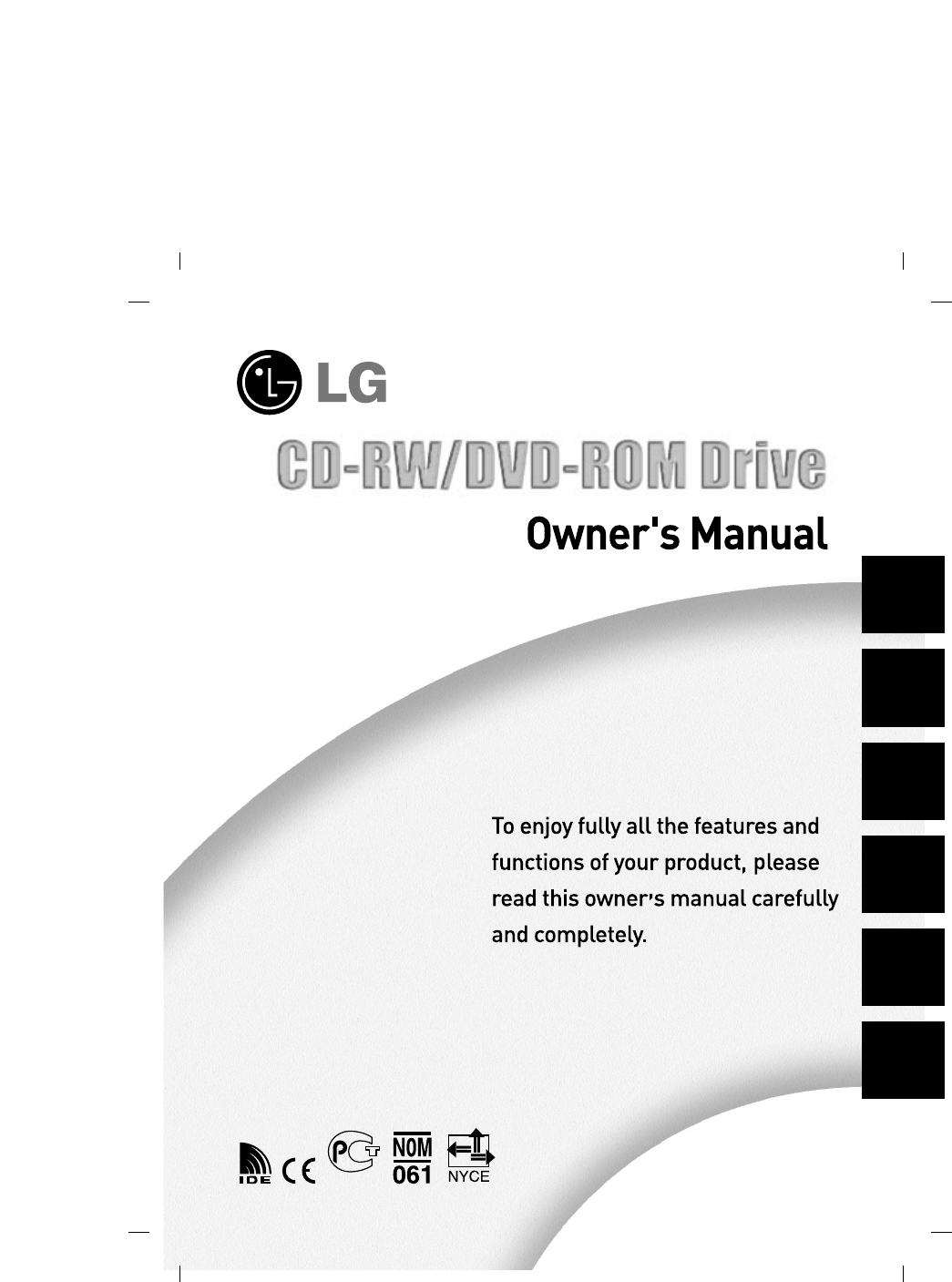
 (5 pages)
(5 pages) (12 pages)
(12 pages) (12 pages)
(12 pages) (12 pages)
(12 pages)







Commentaires sur ces manuels