LG GD350 Manuel d'utilisateur
Naviguer en ligne ou télécharger Manuel d'utilisateur pour Téléphones mobiles LG GD350. LG GD350 Owner's manual [en] Manuel d'utilisatio
- Page / 82
- Table des matières
- MARQUE LIVRES
- User Guide 1
- Bluetooth QD ID B016112 2
- - fgUnh 3
- LihM Mk;fyaxLihM Mk;fyax 10
- T9 eksM eksM 13
- AbcAbc eksM eksM 14
- 123123 eksM eksM 14
- (cVuksa dks bruh ckj nck,a) 15
- FM jsfM;ks jsfM;ks 18
- LkMLkM+d Lkqj+d Lkqj{kk{kk 30
- Declaration 34
- GD350 User Guide 35
- Getting to know your phone 36
- Installing a memory card 37
- Formatting the memory 37
- Installing the SIM Card 38
- Illustrations 38
- Menu map 39
- Speed dialling 42
- Viewing your call logs 42
- Changing the call settings 42
- Contacts 43
- Messaging 44
- Entering text 45
- Using the T9 Mode 46
- Abc mode 46
- 123 mode 46
- Setting up your e-mail 47
- Sending an e-mail using 47
- Message folders 47
- Taking a quick photo 48
- Video camera 49
- FM radio 50
- Voice recorder 51
- Ringtone creator 51
- Gallery 52
- Applications 52
- Organiser 53
- Settings 56
- Changing your date & time 57
- Changing your connectivity 57
- Changing your Bluetooth 58
- Pairing with another 58
- Bluetooth device 58
- Installing LG PC Suite on 59
- Changing your other 59
- Software Upgrade 62
- Exposure to Radio 63
- Frequency Energy 63
- (Continued) 64
- Efficient Phone Operation 65
- Road Safety 65
- Ambient Temperatures 69
- Customer Information Center 77
Résumé du contenu
User GuideGD350P/N : MMBB0366913 (1.2)www.lg.comfgUnhfgUnhENGLISH
8LihM Mk;fyaxLihM Mk;fyaxesuw nck,¡ vkSj laidZ dk p;u djsa fQj LihM Mk;y pqusa- vki ,sls laidZ dks LihM Mk;y uacj vlkbu dj ldrs gSa] ftls vki ckj&
9Lor: jhMk;yLor: jhMk;y & tc d‚y djus dk ç;kl foQy gks tkrk gS] rks vkidks Lor% jhMk;y QaD’ku lsV djus dh vuqefr nsrk gS-tokc eksMtokc eksM &
10uksVuksV: ;fn vki vf/kd tkudkjh tksM+rs gSa] rks fodYi nck,¡ vkSj fooj.k tksM+sa pqusa fQj vius bPfNr fodYiksa dk p;u djsa-uksVuksV: tc vki laidZ ds
116 Nfo] ohfM;ks Dfyi] /ofu Dfyi] ‘ksMîwy] O;kolkf;d dkMZ] uksV] ikB QhYM] djus ds fy, ;k ,d ikB VsEiysV tksM+us ds fy, fodYi dk p;u djsa vkSj lEfefy
12 'kCn gVkus ds fy, lkQ djsa dqUth dk ç;ks djs 'kCn dks varj ds lkFk lekIr djus ds fy, dqUth dk mi;ksx djsAbcAbc eksM eksMbl eksM esa vki
13v{kj o vad Áfo"V djus dh rkfydkcVu v{kj@vad (cVuksa dks bruh ckj nck,a)’kvkidk bZ&esy lsV djukvkidk bZ&esy lsV djukvki xfr’khy jgrs gq,
145 Nfo] ohfM;ks fDyi] /ofu fDyi] O;kolkf;d dkMZ] ‘ksMîwy ;k uksV tksM+us ds fy, lfEefyr djsa dk p;u djsa fodYi nck,¡-6 Hkstsa nck,¡ vkSj vkidk bZ&a
15dSejkdSejkvius Qksu esa cus dSejk e‚Mîwy dk mi;ksx djds] vki yksxksa ds fp= ys ldrs gSa- blds vykok] vki nwljs yksxksa dks QksVks Hkst ldrs gSa vkSj
16uksVuksV: laxhr varjkZ”Vªh; laf/k;ksa vkSj jk”Vªh; d‚ihjkbV dkuwu esa d‚ihjkbV }kjk lqjf{kr gS- laxhr dks iqu: cukus ;k çfrfyfi cukus ds fy, vuqefr
17o‚bl fjd‚MZjo‚bl fjd‚MZjo‚bl eseks ;k vU; /ofu;k¡ fjd‚MZ djus ds fy, vius o‚bl fjd‚MZj dk mi;ksx djsa-vkids o‚bl eseks dks fjd‚MZ djukvkids o‚bl ese
Bluetooth QD ID B016112
18vuqç;ksxvuqç;ksxvkids [kkyh le; esa euksjatu ds fy,] vkids GD350 esa igys ls yksM fd, x, xsEl gSa- ;fn vki dksbZ Hkh vfrfjä xse ;k vuqç;ksx MkmuyksM
19usfoxs’ku dqaft;ksa dk mi;ksx djds dlZj dks fdlh vU; frfFk ij ys tk ldrs gSa- vkidh djus ds fy, lwph esa vkbVe vkidh djus ds fy, lwph esa vkbVe tksM
20fnukad <w¡<us okykfnukad <w¡<us okyk¼esuw ¼esuw > v‚xZukbtj v‚xZukbtj > fnukad <w¡<us fnukad <w¡<us okyk½okyk½fnukad
21lsfVaXllsfVaXlvius çksQkby dks O;fäxr :i nsukvius çksQkby dks O;fäxr :i nsuk¼esuw ¼esuw > lsfVaXl lsfVaXl > çksQkbYl½ çksQkbYl½vki çR;sd çksQ
22• PC lwV lwV: bldk p;u djsa vkSj gSaMlsV dks PC flad eksM esa vius daI;wVj ls dusDV djsa-• ges’kk iwNges’kk iwNsa: çR;sd le; gSaMlsV dks daI;wVj l
23vkids daI;wVj ijvkids daI;wVj ij LG PC LG PC lwV LFkkfir lwV LFkkfir djukdjuk1 www.lgmobile.com ij tk,¡ vkSj lcls igys viuk {ks= vkSj fQj viuk ns’
24esjh usfo dq¡thesjh usfo dq¡th & vki 4 usfoxs’ku dq¡ft;ksa ds ‘kkVZdV~l ifjofrZr dj ldrs gSa-Hkk”kk Hkk”kk & vki vius Qksu ds çn’kZu ikBksa
25eseksjh dh fLFkfr ns[kuk eseksjh dh fLFkfr ns[kuk ¼esuw > lsfVaXl > eseksjh dh ¼esuw > lsfVaXl > eseksjh dh tkudkjh½tkudkjh½çR;sd eseksj
26Lkqjf{kr v©j ÁÒkoh mi;¨x ds fn’kkfunsZ’kLkqjf{kr v©j ÁÒkoh mi;¨x ds fn’kkfunsZ’kÑi;k ;s vkLkku fn’kkfunsZ’k i<+sa- bu fn’kkfunsZ’kksa dk ikyu u d
27mRikn dh ns[kÒky v©j j[k&j[kkomRikn dh ns[kÒky v©j j[k&j[kko psrkouhpsrkouhbLk fo’ks"k Q+ksu e‚My ds LkkFk dsoy crkbZ xbZ cSVfj;k¡] pkt
GD350 mi;¨xdrkZ funsZf’kdkmi;¨xdrkZ funsZf’kdk - fgUnh;g funsZf’kdk vkidh vkids u, e¨ckby d¨ Lke>us esa enn djsxh- ;g vkid¨ vkids Q¨u esa nh xbZ Lk
28Lkqjf{kr v©j ÁÒkoh mi;¨x ds fn’kkfunsZ’kLkqjf{kr v©j ÁÒkoh mi;¨x ds fn’kkfunsZ’k• Q+ksu vPNs goknkj {ks= esa pktZ fd;k tkuk pkfg,-• bLk ;wfuV d
29• ;fn vki ;k=k ds Lke; Lkaxhr Lkqu jgs gSa] r¨ Ñi;k Lkqfuf’pr djsa fd o‚Y;we mfpr Lrj ij jgs ftLkLks vki vius pkjksa v¨j ds okrkoj.k ds Áfr Lkpsr
30Lkqjf{kr v©j ÁÒkoh mi;¨x ds fn’kkfunsZ’kLkqjf{kr v©j ÁÒkoh mi;¨x ds fn’kkfunsZ’kvkikrdkyhu d‚YLkvkikrdkyhu d‚YLkvkikrdkyhu d‚YLk LkÒh e¨ckby usVoDLk
31• Q+ksu iwjh rjg pktZ g¨ tkus ij pktZj d¨ o‚y Lk‚dsV Lks fudky nsa rkfd pktZj ds vuko’;d ÅtkZ [kir d¨ cpk;k tk Lkds-• cSVjh dk okLrfod thou usVo
GD350NameIssued DateSignature of representativeEuropean Standard CenterLG Electronics Logistics and Services B.V.Veluwezoom 15, 1327 AE Almere, The N
GD350 User Guide — EnglishThis guide will help you understand your new mobile phone. It will provide you with useful explanations of features on your
2Getting to know your phoneCall key Dials a phone number and answers incoming calls.Main screenSoft keys Each of these keys performs the functions i
3Installing a memory cardLift the memory card cover and insert a micro SD card with the golden contact area facing downwards. Close the memory card co
4Installing the SIM Card and Charging the BatteryInstalling the SIM CardWhen you subscribe to a cellular network, you are provided with a SIM card loa
5Menu map 1. Messaging 1.1 Create message 1.2 Inbox 1.3 My mailbox 1.4 Drafts 1.5 Outbox 1.6 Sent items 1.7 Saved items 1.8 Emoticons 1.9
2vius Qksu dks tkusavius Qksu dks tkusad‚y dqathd‚y dqath blls Qksu uacj Mk;y fd, tkrs gSa vkSj vkod d‚y ds mÙkj fn, tkrs gSa-eq[; LØhueq[; LØhul‚¶V
6Menu map 6. Media 6.1 Camera 6.2 Video 6.3 Music 6.4 FM radio 6.5 Voice recorder 6.6 Ringtone creator7. Organiser 7.1 Alarm clock 7.2 Calen
7CallsMaking a call1 Key in the number using the keypad. To delete a digit press CLR.2 Press to initiate the call.3 To end the call, press .TIP!
8Speed diallingPress Menu and select Contacts, then choose Speed dials.You can assign a speed dial number to a contact you call frequently. Speed dial
9Call reject - Select Off or On and choose to reject all calls, those from specific groups, contacts, unregistered numbers (those not in your list of
102 Enter the first and last name of your new contact. You do not have to enter both, but you must enter one or the other. 3 Enter the number and
11You can even add multiple contacts by selecting Add recipient. Note: Message can be sent to a group also. Edit the message then press send and selec
12Note: Some fields may allow only one text input mode (e.g. telephone number in address book fields).T9 modeT9 mode uses a built-in dictionary to rec
13Setting up your e-mailYou can stay in touch on the move using e-mail on your GD350. It’s quick and simple to set up a POP3 or IMAP4 e-mail account.1
14Drafts - If you don’t have time to finish writing a message, you can save what you have written so far in here.Outbox - This is a temporary storage
15Video cameraShooting a quick video1 Press Menu and select Media, then choose Video.2 Point the camera lens towards the subject of the video.3 Pr
3eseksjh dkMZ LFkkfir djukeseksjh dkMZ LFkkfir djukeseksjh dkMZ doj mBk,¡ vkSj ekbØks SD dkMZ dk xksYMu laidZ {ks= uhps dh vksj j[krs gq, dkMZ Mkysa-
16FM radioYour GD350 has an FM radio feature so you can tune into your favourite stations and listen on the move.Note: You will need to insert your he
17Voice recorderUse your Voice recorder to record voice memos or other sounds.Recording your voice memo1 Press Menu and select Media, then choose Voi
18Gallery You can store any media files into your phone’s memory so that you have easy access to all of your images, sounds, videos, others and games.
19• Just Cricket: Just Cricket is a featured java application for mobile phone which provides online access for Flash simulation of live matches, Ar
20Secret notes(Menu > Organiser > Secret notes)You can write the private memo to protect your privacy. You enter the security code to use this m
21Date finder(Menu > Organiser > Date finder) Date finder is a handy tool to help you calculate what the date will be after a certain amount of
22WebAccessing the wap browserYou can launch the wap browser and access the homepage of the activated profile on Web settings. You can also manually e
23Changing your date & time(Menu > Settings > Date and time) You can set functions relating to the date and time.Changing your connectivity
24Changing your Bluetooth settings1 Press Menu and select Settings then choose Connectivity.2 Choose Bluetooth and select Settings. Make your cha
25Installing LG PC Suite on your computer1 Go to www.lgmobile.com and choose your region first and then your country.2 Choose Support menu, select M
4fle dkMZ LFkkfir djuk vkSj cSVjh pktZ djukfle dkMZ LFkkfir djuk vkSj cSVjh pktZ djukfle dkMZ LFkkfir djukfle dkMZ LFkkfir djuktc vki fdlh lSY;wyj usV
26Packet data conn. - If you select “When available”, your phone is automatically registered to a GPRS network when you switch the phone on. If you s
27Anti-theft mobile tracker - When the handset is stolen, handset sends the SMS to the numbers confi gured by real owner. To activate the ATMT feature,
28Software UpgradeLG Mobile Phone Software Upgrade ProgramFor more information on installing and using this program, please visit http://update.lgmobi
29Exposure to Radio Frequency EnergyRadio Wave Exposure and Specifi c Absorption Rate (SAR) InformationThis GD350 mobile phone model has been designed
30Guidelines for Safe and Effi cient Use (Continued)which is 1.6 W/kg averaged over 1 g of tissue.Product Care and Maintenance WARNING: Only use batter
31• Use a dry cloth to clean the exterior of the unit (do not use solvents such as benzene, thinner or alcohol).• Do not charge the phone when i
32Guidelines for Safe and Effi cient Use (Continued)• Use a hands-free kit, if available.• Pull off the road and park before making or answering
33Potentially Explosive Atmospheres• Do not use the phone at a refueling point.• Do not use near fuel or chemicals.• Do not transport or stor
34Guidelines for Safe and Effi cient Use (Continued)• Use only LG batteries and chargers. LG chargers are designed to maximize the battery life.•
35• Actual battery life will depend on network configuration, product settings, usage patterns, battery and environmental conditions.Ambient Temper
5esuw eSiesuw eSi1. Lkans’kLkans’k 1.1 Lkans’k fy[ksa 1.2 buc‚DLk 1.3 esjk esyc‚DLk 1.4 Ák#i 1.5 vkmVc‚DLk 1.6 çs"k.k vkbVEl 1.7 Lkgsts x, vkbVe
GD350NameIssued DateSignature of representativeEuropean Standard CenterLG Electronics Logistics and Services B.V.Veluwezoom 15, 1327 AE Almere, The N
)PUMLIJIL4/-148TI\QV]U 8TIbI 2]LOM[ *]VOTW_ :WIL *WLISLM^ :WIL )PUMLIJIL !)[IV[WT4/-14*TWKS-1[\ .TWWZ 8 + +PI\\IZR
Customer Information CenterFor any query related to the after sales service and customer support please contact us at below details
6esuw eSiesuw eSi7. vk;kstdvk;kstd 7.1 vykeZ ?kM+h 7.2 dSysaMj 7.3 Vw&Mw Lkwph 7.4 u¨V~Lk 7.5 xqIr u¨V~Lk 7.6 dS’k cqd 7.7 BMI dSYdqysVj 7.8 dSYdq
7d‚Yld‚Yld‚y djukd‚y djuk1 dhiSM dk mi;ksx djds uacj fy[ksa- vad gVkus ds fy,] CLR nck,¡- 2 d‚y 'kqq: djus ds fy, nck,¡-ss 3 d‚y lekIr djus
Plus de documents pour Téléphones mobiles LG GD350
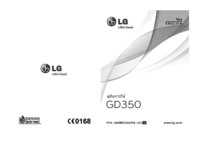


 (65 pages)
(65 pages) (54 pages)
(54 pages)
 (74 pages)
(74 pages) (120 pages)
(120 pages)
 (169 pages)
(169 pages)







Commentaires sur ces manuels