LG DVX440 Manuel d'utilisateur Page 1
Naviguer en ligne ou télécharger Manuel d'utilisateur pour Lecteurs de DVD LG DVX440. LG DVX440 Owner's manual [de] [en] Manuel d'utilisatio
- Page / 15
- Table des matières
- DEPANNAGE
- MARQUE LIVRES




- DVX440 / DVX450 / DVX452 1
- Safety Precaution 2
- Types of Playable Discs 3
- Table of Contents 3
- Hooking up the unit 4
- Remote Control 5
- Main Unit 6
- Adjust the settings 7
- Displaying Disc Information 8
- Playing a Disc 9
- Playing a DivX movie file 10
- ON REMOTE 11
- Viewing photo files 12
- (DVX452 only) 13
- Language Codes 14
- Area Codes 14
- Specifications 15
- Troubleshooting 15
Résumé du contenu
DVX440 / DVX450 / DVX452P/No. : MFL61907402ENGLISHPORTUGUÊS∂§§H¡π∫AITALIANOESPAÑOLAs an ENERGY STAR®Partner,LG has determined that thisproduct or prod
10Watching an enlarged video imageDuring playback or pause mode, press ZOOM repeatedly to select zoom mode.You can move through the zoomed picture usi
11Listening to Music Disc or files - more youcan doCreating your own programYou can play the contents of a disc in the order you want by arranging the
Viewing photo files - more you can doViewing photo files as a slide showUse vV b B to highlight ( ) icon then press ENTER to start slide show.You can
13Recordable modeYou can record one desired track or all of the tracks in Audio CD to USB FlashDrive.• For track recording: Press AUDIO in play, pause
14Language CodesUse this list to input your desired language for the following initial settings: Disc Audio, Disc Subtitle, Disc Menu.Area CodesChoose
15SpecificationsTroubleshootingSymptomCorrectionThe power cord is disconnected.No disc is inserted.The TV is not set to receive thesignal from the uni
2CAUTION: TO REDUCE THE RISK OF ELECTRIC SHOCK. DO NOTREMOVE COVER (OR BACK). NO USER-SERVICEABLE PARTS INSIDE.REFER SERVICING TO QUALIFIED SERVICE PE
3About the Symbol Display“ ” may appear on your TV display during operation and indicates that thefunction explained in this owner’s manual is not a
4Hooking up the unit Audio and Video ConnectionThe unit Audio/Video jacks are color coded (yellow for video, red for right audioand white for left aud
5Put the battery into the Remote ControlRemove the battery cover on the rear of RemoteControl, and insert battery (size AAA) with + and –matched corre
6Main Unitab cde ga 1/I (Power)Turn the unit ON or OFF.b Disc TrayInsert a disc here.c Z (Open / Close)Opens or closes the disc tray.d Display windowS
7Adjust the settings - more you can doWhen you turn on for the first time (optional)The menu for a language selection will appear when you turn on the
Adjust the lock settings You must set the [Area Code] option to use the lock options. Select [Area Code]option then press B. Enter a 4-digit password
9Playing a Disc - more you can doStops the playbackThe unit records the stopped point depending on the disc. “ Xxx ” appears onthe screen briefly. Pr
Plus de documents pour Lecteurs de DVD LG DVX440
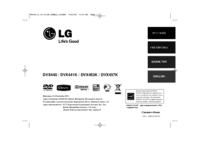


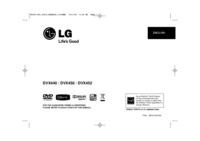




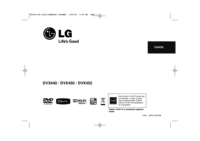

 (49 pages)
(49 pages) (32 pages)
(32 pages) (97 pages)
(97 pages)







Commentaires sur ces manuels