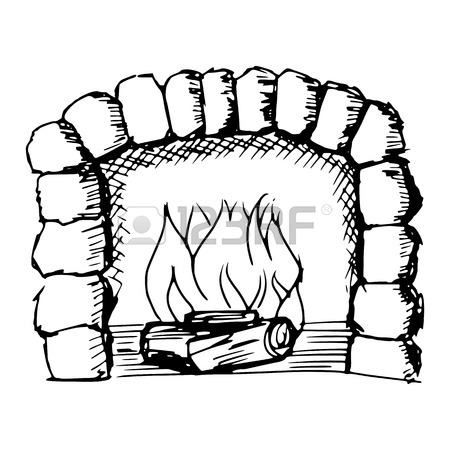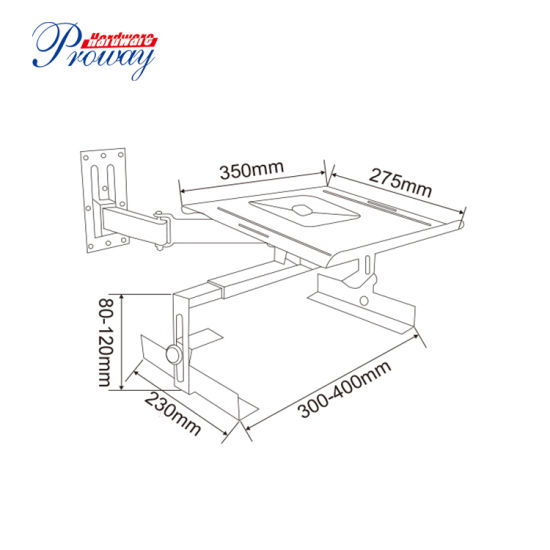LG M70 manuels
Manuels d'utilisation et guides de l'utilisateur pour Carnets de notes LG M70.
Nous fournissons des manuels en pdf 1 LG M70 à télécharger gratuitement par type de document : Manuel d'utilisateur

Lg M70 Manuel d'utilisateur (176 pages)
marque: Lg | Catégorie: Carnets de notes | Taille: 3.67 MB |

Table des matières
Mobile phone
12
The Keyboard
20
Conventions
24
Messages
25
Chapter 1
27
Software
28
Features
29
Introduction
30
TouchPad
31
Multimedia
34
Security
35
Utilities
37
Chapter 2
41
Right side
43
Left side
44
Back side
45
Underside
46
Chapter 3
53
Lighting
55
Work habits
56
Standby mode
61
Chapter 4
65
Settings
68
Connecting
69
Media Care
93
Chapter 5
97
Keypad overlay
101
Chapter 6
103
Power indicators
104
User Password
114
Power-up modes
115
Chapter 7
117
HW Setup
119
Built-in LAN
120
Chapter 8
121
ExpressCard
124
Memory expansion
128
External monitor
132
Television
132
Optional Devices
134
For the Intel
135
Graphics Media
136
Security lock
138
Chapter 9
139
Self test
142
AC power
143
Password
144
Keyboard
144
LCD panel
144
Hard disk drive
145
Memory Card
145
Wireless LAN
145
Troubleshooting
146
Sound system
147
Pointing device
147
USB mouse
148
TV output signal
149
Disk drive
154
Real Time Clock
154
TOSHIBA support
155
Appendix A
157
Built-in Modem
158
Appendix B
159
For the ATI
160
Display Modes
161
Appendix C
165
Appendix D
167
Glossary
169
Plus de produits et de manuels pour Carnets de notes LG
| Modèles | Type de document |
|---|---|
| P510-K.CP77V |
Fiche technique
 LG P series P510-K.CP77V notebook,
2 pages
LG P series P510-K.CP77V notebook,
2 pages
|
| E300-A.C4HGV |
Fiche technique
 LG E300-AC4HGV,
2 pages
LG E300-AC4HGV,
2 pages
|
| PC-A290 |
Guide de l'utilisateur
 Sharp PC-A290 User guide,
80 pages
Sharp PC-A290 User guide,
80 pages
|
| LU20-136R |
Manuel d'utilisateur
 LG LU20-56NA Owner’s Manual,
89 pages
LG LU20-56NA Owner’s Manual,
89 pages
|
| LP60-66PR |
Manuel d'utilisateur
 LG LP60-72RA Owner’s Manual,
107 pages
LG LP60-72RA Owner’s Manual,
107 pages
|
| LT20-49GE2 |
Manuel d'utilisateur
 LG LT20-476A Owner’s Manual [en] ,
104 pages
LG LT20-476A Owner’s Manual [en] ,
104 pages
|
| LP60-12LE1 |
Manuel d'utilisateur
 LG LP60-126E Owner's manual,
104 pages
LG LP60-126E Owner's manual,
104 pages
|
| LM50-CWPE2 |
Manuel d'utilisateur
 LG LM40-GEKR8 Owner's manual,
108 pages
LG LM40-GEKR8 Owner's manual,
108 pages
|
| LS50-A56C |
Manuel d'utilisateur
 LG GS50-5FR Owner's manual,
108 pages
LG GS50-5FR Owner's manual,
108 pages
|
| NZ2 |
Manuel d'utilisateur
 LG NZ2 Owner’s Manual,
75 pages
LG NZ2 Owner’s Manual,
75 pages
|
| NZ4 |
Manuel d'utilisateur
 LG NZ4 Owner’s Manual,
75 pages
LG NZ4 Owner’s Manual,
75 pages
|
| A1 Express Dual |
Manuel d'utilisateur
 LG A1 Express Dual User Manual,
9 pages
LG A1 Express Dual User Manual,
9 pages
|
| TARSIA P310 |
Manuel d'utilisateur
 LG TARSIA P310 User's Manual,
1 pages
LG TARSIA P310 User's Manual,
1 pages
|
| Laptop LM50 |
Manuel d'utilisateur
 LG Laptop LM50 User's Manual,
114 pages
LG Laptop LM50 User's Manual,
114 pages
|
| LW60 |
Manuel d'utilisateur
 LG LW60 User's Manual,
118 pages
LG LW60 User's Manual,
118 pages
|