LG 27MK400H Manuel d'utilisateur
Naviguer en ligne ou télécharger Manuel d'utilisateur pour Téléviseurs et moniteurs LG 27MK400H. LG 24MK430H-B Owner’s Manual Manuel d'utilisatio
- Page / 29
- Table des matières
- DEPANNAGE
- MARQUE LIVRES



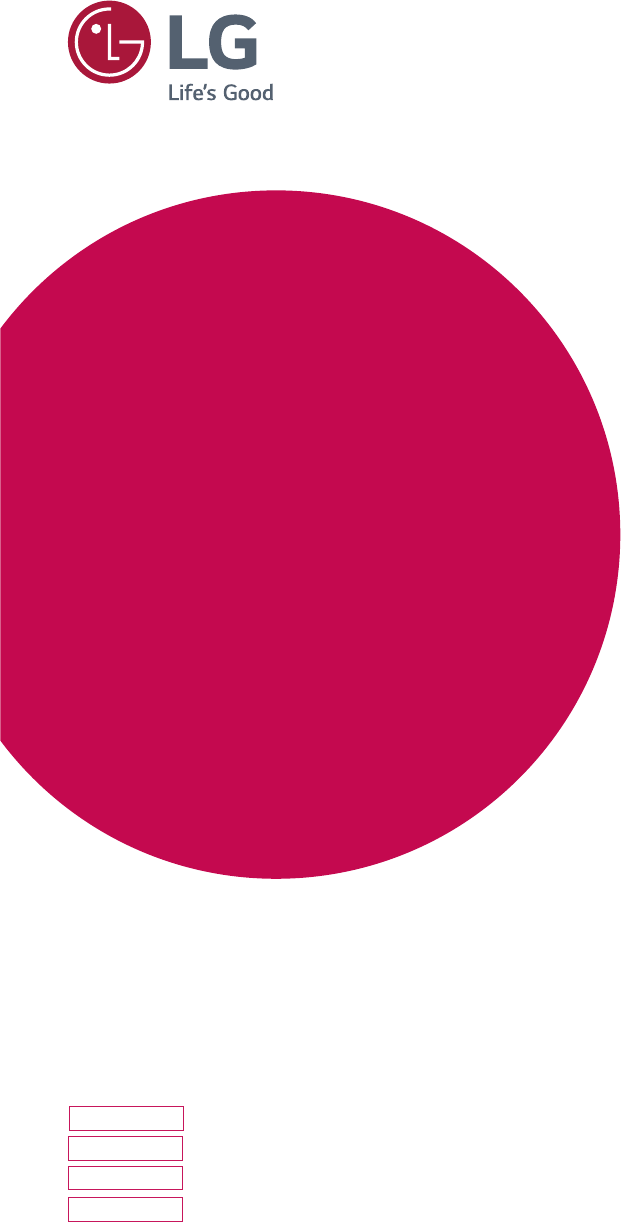
- LED LCD Monitor 1
- (LED Monitor*) 1
- CONTENTS 2
- ASSEMBLING AND PREPARING 4
- Input Connector 7
- Setting up the Monitor set 9
- Attaching the Stand Base 9
- Mounting on a table 11
- Front Rear 12
- Mounting on a wall 13
- USING THE MONITOR SET 14
- Connecting Headphones 15
- Connecting to AV Devices 15
- HDMI connection 15
- Connecting Peripherals 15
- CUSTOMIZING SETTINGS 16
- Customizing settings 17
- TROUBLESHOOTING 21
- SPECIFICATIONS 22
- SPECIFICATIONS 23
- D-SUB / HDMI PC Timing 27
- D-SUB PC Timing 27
- HDMI PC Timing 27
- HDMI AV Timing 28
Résumé du contenu
www.lg.comLED LCD MONITOR MODELPlease read this manual carefully before operating your set and retain it for future reference.OWNER'S MANUALLED L
10ENGENGLISH34 yTo avoid injury to the fingers and foot when Assembly Stand Body and Base, should hold Base when assembly stand body and base. yIllust
11ENGENGLISHMounting on a table1 Lift and tilt the Monitor set into its upright position on a table.Leave a 100 mm (minimum) space from the wall for
12ENGENGLISHWhen you adjust the angle, do not hold the bottom of the Monitor set frame as shown on the following illustration, as may injure your fing
13ENGENGLISHMounting on a wallFor proper ventilation, allow a clearance of 100 mm on each side and from the wall. Detailed instructions are available
14ENGLISH yWhen you want to use two PC in our Monitor, please connect the signal cable(D-SUB/DVI-D/HDMI) respectively in Monitor set. yIf you turn the
15ENGENGLISHConnecting to AV DevicesHDMI connectionTransmits the digital video and audio signals from your AV devices to the monitor. Connect your AV
16ENGENGLISH1 Press the joystick button on the bottom of the monitor.2 Move the joystick up/down (▲/▼) and left/right(◄/►) to set the options.3 Pre
17ENGENGLISHSettings > Quick Settings DescriptionBrightnessAdjusts the contrast and brightness of the screen.ContrastVolume Adjusts the volume.(for
18ENGENGLISHCustomizing settingsSettings > Picture DescriptionPicture Mode Custom Allows the user to adjust each element. The color mode of the mai
19ENGENGLISHGame AdjustResponse Time Sets a response time for displayed pictures based on the speed of the screen.For a normal environment, it is reco
2ENGLISHCONTENTSLICENSE ---------------------------- 3ASSEMBLING AND PREPARING - 4 - Product Components -------------------------- 4 - Supported Drive
20ENGENGLISHSettings > General DescriptionLanguage To choose the language in which the control names are displayed.SMART ENERGY SAVINGHigh Saves en
21ENGENGLISHTROUBLESHOOTINGCheck the following before calling for service.No image appearsIs the power cord of the display connected? yCheck and see i
22ENGENGLISH SPECIFICATIONSLCD Screen Type TFT (Thin Film Transistor)LCD(Liquid Crystal Display) ScreenPixel Pitch 0.3177 mm x 0.307 mmResolution Maxi
23ENGENGLISH SPECIFICATIONSLCD Screen Type TFT (Thin Film Transistor)LCD(Liquid Crystal Display) ScreenPixel Pitch 0.24795 mm x 0.24795 mmResolution M
24ENGENGLISHEnvironmentalconditionsOperating TemperatureOperating Humidity0 °C to 40 °CLess than 80%Storage TemperatureStorage Humidity-20 °C to 60 °C
25ENGENGLISH SPECIFICATIONSLCD Screen Type TFT (Thin Film Transistor)LCD(Liquid Crystal Display) ScreenPixel Pitch 0.2745 mm x 0.2745 mmResolution Max
26ENGENGLISH SPECIFICATIONSLCD Screen Type TFT (Thin Film Transistor)LCD(Liquid Crystal Display) ScreenPixel Pitch 0.31125 mm x 0.31125 mmResolution M
27ENGENGLISHPreset Modes (Resolution)D-SUB / HDMI PC TimingDisplay Modes (Resolution)Horizontal Frequency(kHz)Vertical Frequency(Hz) Polarity(H/V)720
28ENGENGLISH1280 x 1024 63.981 60.023 +/+1280 x 1024 79.976 75.035 +/+1680 x 1050 65.290 59.954 -/+1920 x 1080 67.500 60 +/+ Recommend Mode1920 x 1080
Make sure to read the Safety Precautions before using the product.Keep the Owner’s Manual (CD) in an accessible place for future reference.The model
3ENGENGLISHLICENSEEach model has different licenses. Visit www.lg.com for more information on the license.The following content is only applied to the
4ENGENGLISHASSEMBLING AND PREPARINGProduct ComponentsPlease check whether all the components are included in the box before using the product. If ther
5ENGENGLISH yAlways use genuine components to ensure safety and product performance. yThe product warranty will not cover damage or injury caused by t
6ENGENGLISHComponent and Button DescriptionJoystick ButtonHow to Use the Joystick ButtonYou can easily control the functions of the monitor by pressin
7ENGENGLISHConnection panel (See p.14~15)Input Connector
8ENGENGLISHMoving and Lifting the MonitorWhen moving or lifting the monitor, follow these in-structions to prevent the monitor from being scratched or
9ENGENGLISHSetting up the Monitor set Attaching the Stand Base yTo protect the screen from scratches, cover the surface with a soft cloth. yTo protect
Plus de documents pour Téléviseurs et moniteurs LG 27MK400H

 (24 pages)
(24 pages) (36 pages)
(36 pages) (39 pages)
(39 pages) (36 pages)
(36 pages) (78 pages)
(78 pages) (14 pages)
(14 pages) (83 pages)
(83 pages)







Commentaires sur ces manuels