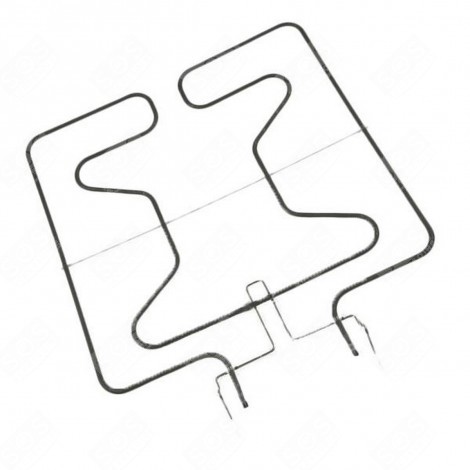LG Banter Touch MMBB0393601 manuels
Manuels d'utilisation et guides de l'utilisateur pour Téléphones mobiles LG Banter Touch MMBB0393601.
Nous fournissons des manuels en pdf 1 LG Banter Touch MMBB0393601 à télécharger gratuitement par type de document : Manuel d'utilisateur

Lg Banter Touch MMBB0393601 Manuel d'utilisateur (145 pages)
marque: Lg | Catégorie: Téléphones mobiles | Taille: 1.29 MB |

Table des matières
Index 137
11
Utilities
25
The Battery
28
Screen Icons
31
Making Calls
31
Call Waiting
33
Caller ID
34
Text Input
35
Call History
40
4. All Calls
41
Speed Dials
42
MetroWEB
43
Messaging
44
Communicate
45
3. Email
47
5. Inbox
48
6. Outbox
50
7. Drafts
51
8. Voicemail
51
0. Templates
52
Contacts
54
4. Metro411
56
5. Groups
56
6. My vCard
57
New Contact
57
Take Photo
58
Record Video
61
My Stuff
62
@metro App
63
Record Voice
63
3. Artists
65
4. Albums
65
5. Genres
65
7. Settings
66
My Playlists
67
1.4 Messages
69
1.6 Help
69
3. Stopwatch
72
Organizer
73
1. Calendar
73
Calculator
73
Alarm Clock
74
World Clock
74
1. Ringtones
77
2. Volume
77
1. Wallpaper
80
2. Banner
80
8. Themes
83
6. TTY Mode
86
Calibration
86
2. Security
88
Settings
90
3. Memory
91
1. Network
94
2. Location
95
Bluetooth
95
1. Power
96
2. Add New
96
4. Settings
97
USB Mass
99
Troubleshooting
100
Pacemakers
104
Hearing Aids
104
Violation of the
107
General Notice
110
FDA Consumer
113
FCC Hearing-Aid
131
Accessories
134
DOES NOT COVER:
136
SERVICE:
138
Plus de produits et de manuels pour Téléphones mobiles LG
| Modèles | Type de document |
|---|---|
| Aloha |
Manuel d'utilisateur
 LG Aloha User Manual,
2 pages
LG Aloha User Manual,
2 pages
|
| 225 |
Manuel d'utilisateur
 LG 225 User Manual,
80 pages
LG 225 User Manual,
80 pages
|
| LG300G |
Manuel d'utilisateur
 LG LG300G User Manual,
26 pages
LG LG300G User Manual,
26 pages
|
| 500 |
Manuel d'utilisateur
 LG 500 User Manual,
85 pages
LG 500 User Manual,
85 pages
|
| 355 |
Manuel d'utilisateur
 LG 355 User Manual,
102 pages
LG 355 User Manual,
102 pages
|
| CU500 |
Manuel d'utilisateur
 LG CU500 User Manual,
10 pages
LG CU500 User Manual,
10 pages
|
| 150 |
Manuel d'utilisateur
 LG 150 User Manual,
76 pages
LG 150 User Manual,
76 pages
|
| 160 |
Manuel d'utilisateur
  LG 160 User Manual,
416 pages
LG 160 User Manual,
416 pages
|
| AX245 |
Manuel d'utilisateur
  LG AX245 User Manual,
200 pages
LG AX245 User Manual,
200 pages
|
| Vu Plus |
Manuel d'utilisateur
 LG Vu Plus User Manual,
150 pages
LG Vu Plus User Manual,
150 pages
|
| KS360 |
Manuel d'utilisateur
 LG KS360 Manuel d'utilisation,
82 pages
LG KS360 Manuel d'utilisation,
82 pages
|
| LGE986 |
Manuel d'utilisateur
 LG LGE986 Manuel d'utilisation,
132 pages
LG LGE986 Manuel d'utilisation,
132 pages
|
| LGE975 |
Manuel d'utilisateur
 LG LGE975 Manuel d'utilisation,
132 pages
LG LGE975 Manuel d'utilisation,
132 pages
|
| KG240 |
Manuel d'utilisateur
 LG KG240 Manuel d'utilisation,
89 pages
LG KG240 Manuel d'utilisation,
89 pages
|
| U8290 |
Manuel d'utilisateur
 LG U8290 Manuel d'utilisation,
129 pages
LG U8290 Manuel d'utilisation,
129 pages
|
| GU230 |
Manuel d'utilisateur
 LG GU230 Manuel d'utilisation,
50 pages
LG GU230 Manuel d'utilisation,
50 pages
|
| LGP710 |
Manuel d'utilisateur
 LG LGP710 Manuel d'utilisation,
103 pages
LG LGP710 Manuel d'utilisation,
103 pages
|
| C3300 |
Manuel d'utilisateur
 LG C3300 Manuel d'utilisation,
81 pages
LG C3300 Manuel d'utilisation,
81 pages
|
| C1100 |
Manuel d'utilisateur
  LG C1100 Manuel d'utilisation,
177 pages
LG C1100 Manuel d'utilisation,
177 pages
|
| U8500 |
Manuel d'utilisateur
 LG U8500 Manuel d'utilisation,
129 pages
LG U8500 Manuel d'utilisation,
129 pages
|