LG RT-26LZ50 Manuel d'utilisateur
Naviguer en ligne ou télécharger Manuel d'utilisateur pour Non LG RT-26LZ50. LG RT-26LZ50 Owner's manual [no] Manuel d'utilisatio
- Page / 36
- Table des matières
- DEPANNAGE
- MARQUE LIVRES




- Television 1
- Contents 2
- Installation 3
- Location 4
- RT-20LA70 7
- RT-20LA66 7
- RT-23LZ41 7
- RT-20LZ50 7
- RT-20LA90 7
- (option) 10
- Favourite 11
- Programme 13
- Skipping 14
- (Picture 16
- Stereo/Dual 19
- (disconnection 20
- S-Video 22
- Connection 27
- Troubleshooting 35
Résumé du contenu
Pleasereadthismanualcarefullybeforeoperatingyourset.Retainitforfuturereference.Recordmodelnumber,serialnumberandmanufacturedoftheset.Seethelabelattach
Menuselection1.PresstheMENUbuttonandthenD/Ebuttontodisplayeachmenu.2.PresstheGbuttonandthenD/Ebuttontoselectamenuitem.3.Changethesettingofaniteminthes
SettingupTVstationsUpto100TVstationscanbestoredbyprogrammenumbers(0to99).Onceyouhavepresetthestations,youwillbeabletousetheD/EorNUMBERbuttonstoscanthe
SettingupTVstationsManualprogrammetuningManualprogrammeletsyoumanuallytuneandarrangethesta-tionsinwhateverorderyoudesire.Alsoyoucanassignastationnamew
PRPRVOLOKVOLMENUTV/AVSettingupTVstationsAssigningastationname1.Repeatthe'Manualprogrammetuning'steps1to2.2.PresstheGbuttonandthenD/Ebuttonto
SettingupTVstations14PRPRVOLOKVOLMENUTV/AV1234567890ProgrammeeditThisfunctionenablesyoutodeleteorskipthe storedprogrammes.Alsoyoucanmovesomestationsto
PRPRVOLOKVOLMENUTV/AV1234567890LISTQ.VIEWFavouriteprogrammeThisfunctionletsyouselectyourfavouriteprogrammesdirectly.1.PresstheMENUbuttonandthenD/Ebutt
Pictureadjustment16PRPRVOLOKVOLMENUTV/AVPSMPSM(PictureStatusMemory)1.PresstheMENUbuttonandthenD/EbuttontoselectthePicturemenu.2.PresstheGbuttonandthen
PRPRVOLOKVOLMENUTV/AVARCPictureformat(option)YoucanwatchTVinvariouspictureformats;16:9,14:9,Zoom,Auto,4:3.RepeatedlypresstheARCbuttontoselectyourdesir
SSM(SoundStatusMemory)Youcanselectyourpreferredsoundsetting;Flat,Music,MovieorSpeechandyoucanalsoadjustthesoundfrequencyoftheequalizer.1.PresstheMENUb
SoundadjustmentStereo/DualreceptionWhenaprogrammeisselected,thesoundinformationforthesta-tionappearsaftertheprogrammenumberandstationnamedisap-pear.Mo
ContentsInstallation3Locationandfunctionofcontrols4RemotecontrolhandsetBatteryinstallation/SidepanelBasicoperation9Onandoff/ProgrammeselectionVolumead
ClockYoumustsetthetimecorrectlybeforeusingon/offtimefunction.1.PresstheMENUbuttonandthenD/EbuttontoselecttheTIMEmenu.2.PresstheGbuttonandthenD/Ebutton
AutooffIfyouselectOnontheAutoOffmenu,thesetwillautomaticallyswitchitselftostandbymodeapproximatelytenminutesafteraTVstationstopsbroadcasting.1.Pressth
OtherfunctionsTV,AVandPC(option)modesInputscanbesetforTV,AVorPCmode.AVmodeisusedwhenavideocassetterecorder(VCR),orotherequipmentisconnectedtotheset.No
OtherfunctionsChildlockTheTVcanbesetsothattheremotecontrolhandsetisneededtocontrolit.Thisfeaturecanbeusedtopreventunauthorizedview-ing.1.PresstheMENUb
Teletext(option)Teletext(orTOPtext)isanoptionalfunction,thereforeonlyasetwiththeteletextsystemcanreceivetheteletextbroadcast.Teletextisafreeservicebro
Teletext(option)TOPtext(option)Theuserguidedisplaysfourfields-red,green,yellowandblueatthebottomofthescreen.Theyellowfielddenotesthenextgroupandtheblu
Teletext(option)SpecialteletextfunctionsREVEALPressthisbuttontodisplayconcealedinformation,suchassolutionsofriddlesorpuzzles.Pressthisbuttonagaintorem
27ConnectionofexternalequipmentYoucanconnectadditionalequipment,suchasVCRs,camcordersetc.toyourset.Examplesareshownbelow.Aerialsocket1.ConnecttheRFout
ConnectionofexternalequipmentDVDinputsockets(option)1.ConnecttheDVDoutputsockets(YCbCr,YPbPr,YB-Y R-YorYPBPR)oftheDVDtotheDVD/DTVINsockets(YPBPR)ofthe
VGASVGAXGAWXGAPCinsocket(option)1.ConnectthesignalcablefromthemonitoroutputsocketofthePERSONALCOMPUTERtothePCinputsocketoftheset.2.Connecttheaudiocabl
InstallationPowerThissetoperateson anACmainssupply,thevoltageisasindicat-edonthelabelonthebackcover.NeverapplyDCpowertotheset.Intheeventofthunderstorm
ConnectionofPC(option)PCSetup(onlyDVI-Analoguemode)(option)Youcanadjusthorizontal/verticalposition,clock,phase,andauto-configure,resetasyouprefer.1.Pr
ExternalControlDeviceSetup;RS-232C(option)ExternalControlDeviceSetup;RS-232C(option)31-ConnecttheRS-232Cinputjacktoanexternalcontroldevice(suchasacomp
32ExternalControlDeviceSetup;RS-232C(option)ExternalControlDeviceSetup;RS-232C(option)*:Referto'02.InputSelect'onpage33?Baudrate:9600bps(UAR
3302.InputSelect(Command:b)(MainPictureInput)GToselectinputsourcefortheTV.YoucanalsoselectaninputsourceusingtheTV/VIDEObuttonontheTV'sremotecontr
09.Color(Command:i)GToadjustthescreencolor.YoucanalsoadjustcolorinthePicturemenu.TransmissionDataMin:0~Max:64?Referto'Realdatamapping1'.Seep
35TroubleshootingchecklistSymptomsNopicture,nosoundSoundOK,poorpicturePictureOK,poorsoundPictureblurredLinesorstreaksinpicturePoorreceptiononsomechann
POWERMUTETV/AVMULTIMEDIAI/IILISTPRPRVOLOK123456789SSM PSM0VOLQ.VIEWMENUSLEEPARCTEXTUPDATETIMESIZEMIXHOLDREVEALINDEXMODE?iM789SSM PSM0SLEEP TEXTUPDATET
Locationandfunctionofcontrols11.POWERswitchesthesetonfromstandbyorofftostandby.12.I/IIselectsthelanguageduringduallanguagebroadcast.selectsthesoundout
RT-17LZ50***RT-26LZ30***PRVOLMENUOK/ITVAV/PCONO89542176181098R98R989Locationandfunctionofcontrols6Sidepanel*:Themarkconsistsofblankoralphabet.PRVOLMEN
89R9898R98R98Locationandfunctionofcontrols7SidepanelTV/AVMENUOKVOLPR/I ON/OFFRT-20LA70***RT-20LA66***RT-23LZ41***PRVOLMENUOKTVAV/ION/OFFPRVOLMENUOKON/
R981.ON/OFF(/I)switchesthesetonfromstandbyorofftostandby.2.TV/AV/PCselectsTV,AVorPCmonitormode.clearsthemenufromthescreen.switchesthesetonfromstandby.
BasicoperationOnandoff1.PressthePOWER,D/E,TV/AV,MULTIMEDIA(option)orNUMBERbuttonstoswitchitonfully.2.PressthePOWERbutton.Thesetrevertstostandbymode.3.
Plus de documents pour Non LG RT-26LZ50


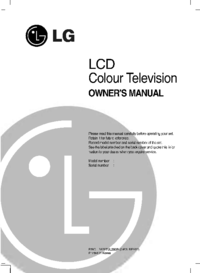


 (44 pages)
(44 pages) (48 pages)
(48 pages) (32 pages)
(32 pages) (12 pages)
(12 pages) (32 pages)
(32 pages) (30 pages)
(30 pages) (34 pages)
(34 pages) (21 pages)
(21 pages)







Commentaires sur ces manuels